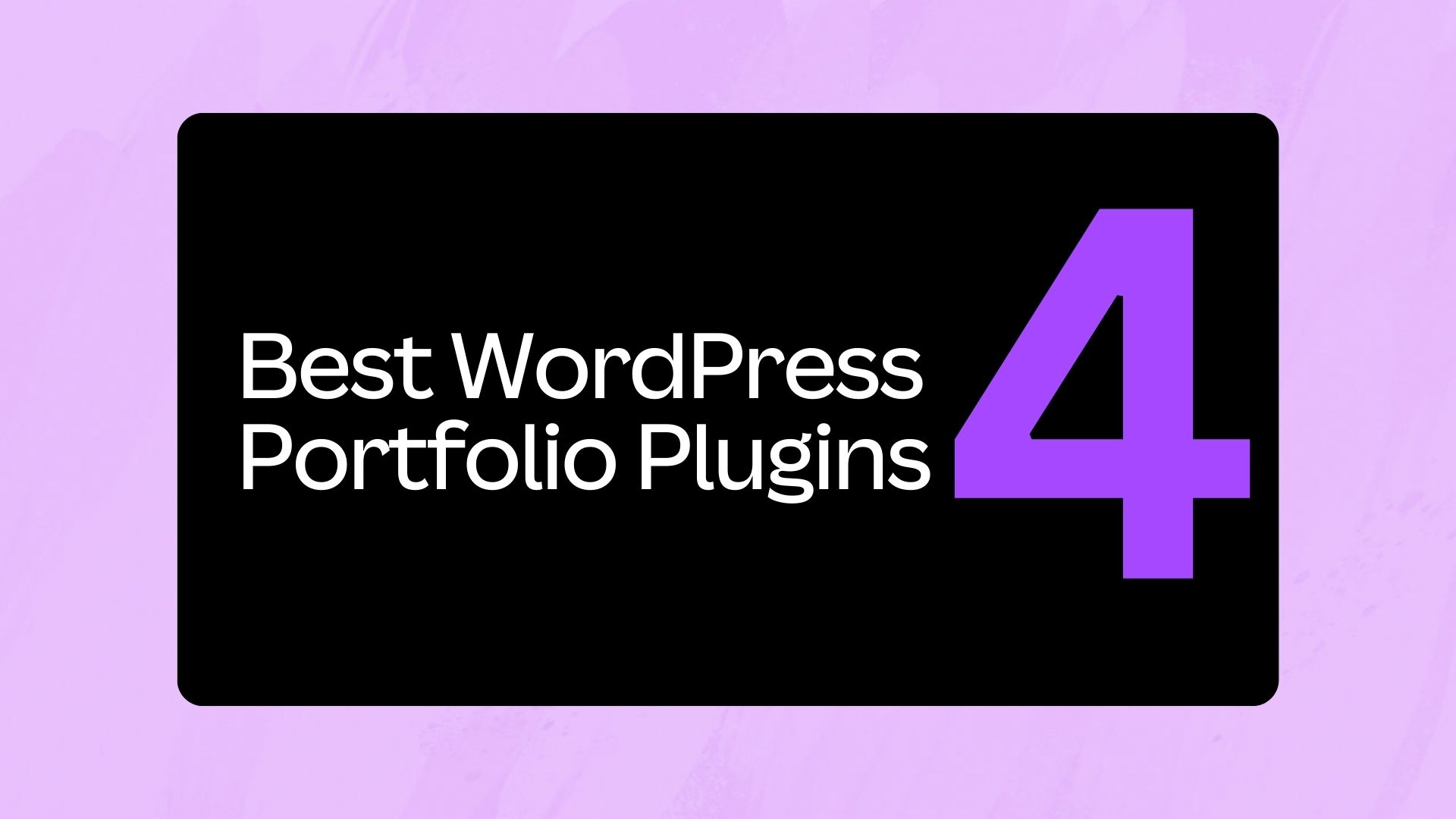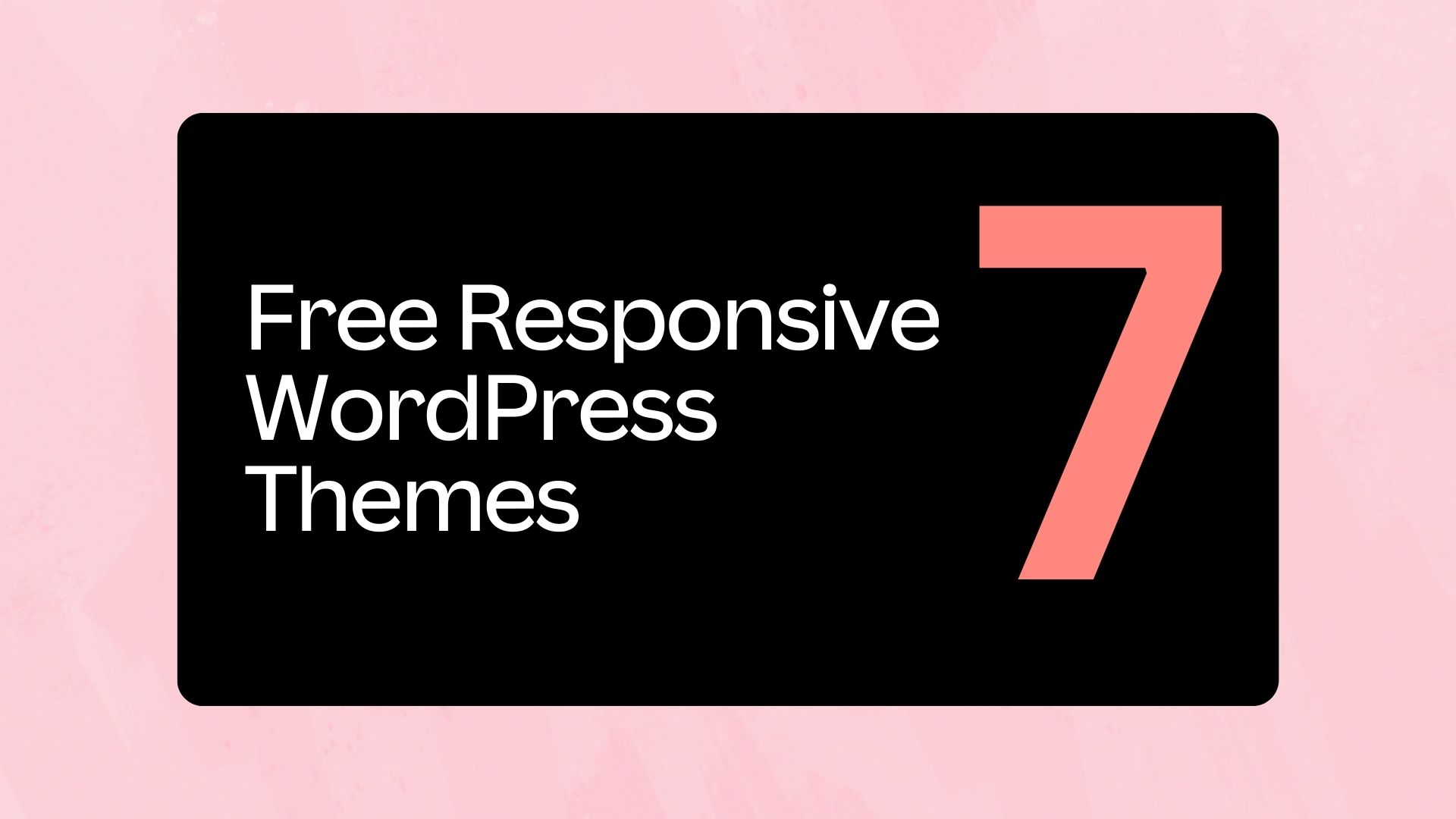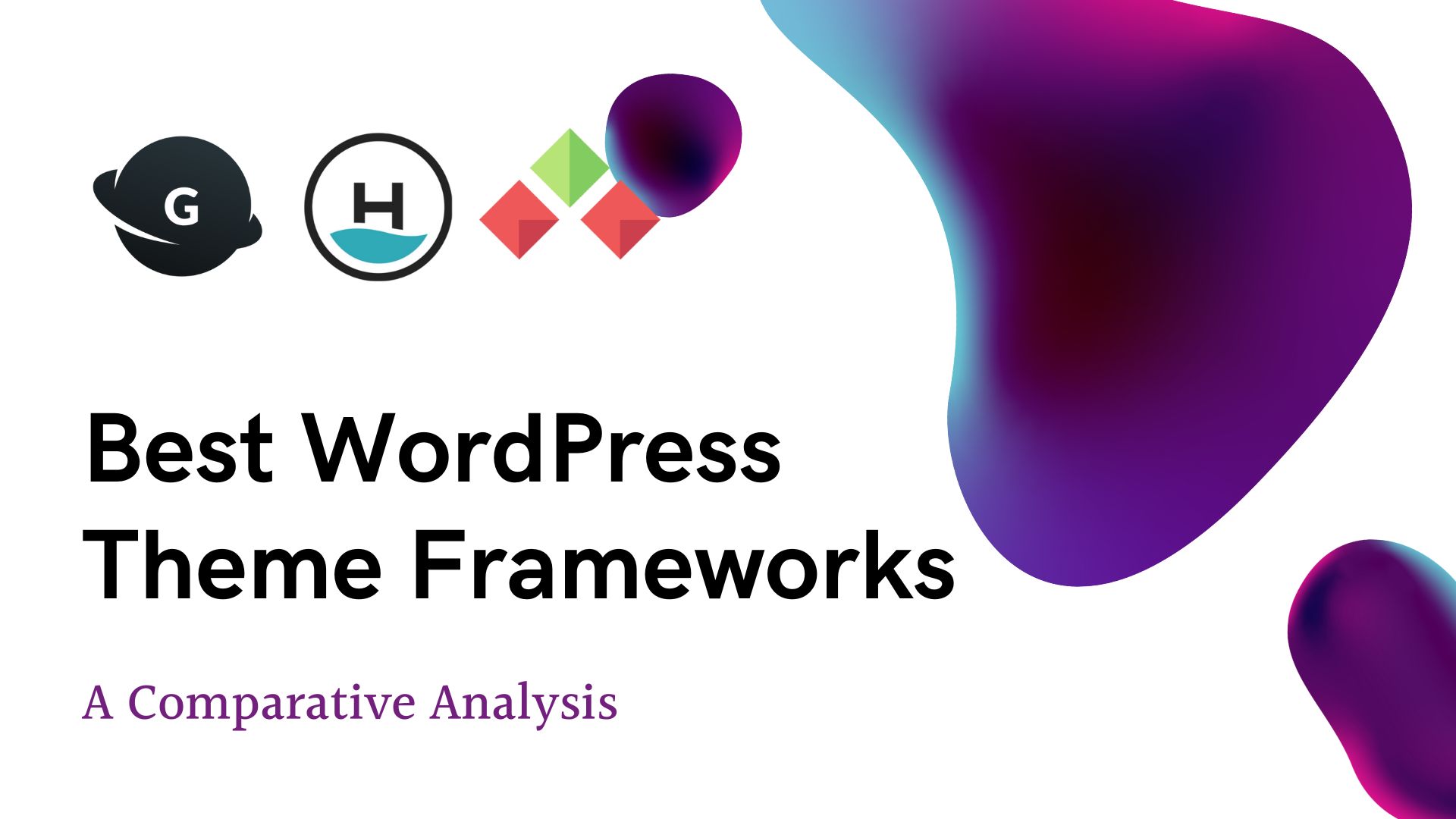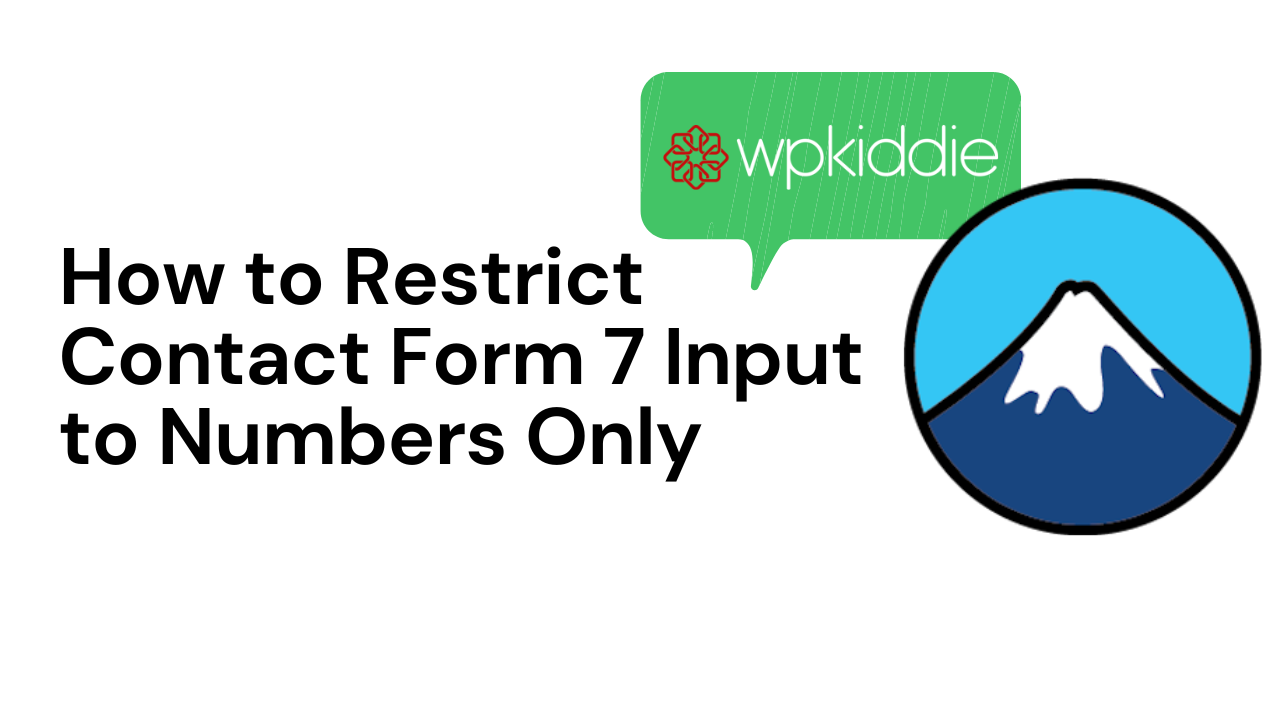Today, I would like to write the best WordPress portfolio plugins which will help you to present your images in a professional sector. Portfolios are an excellent way to display your work and hopefully impress future clients who will come to your site. While there are many themes designed particularly for presenting portfolios, in most cases it seems sensible to use a plugin rather than improve your site’s design.
Excellent portfolio plugins accessible for WordPress:
You will find loads of excellent portfolio plugins accessible for WordPress, to enable you to make a beautiful display of your work. Most of them are beginner-friendly, and also come with enough customization choices to make your portfolio. Today, I would like to introduce you to some special portfolio plugins.
Easy Media Gallery Free or Premium
The Easy Media Gallery is one of the best WordPress portfolio plugins. It is available for presenting portfolios and also other types of galleries. This plugins permitting you to display grid galleries, supports many media, portfolios, photo albums, image galleries, YouTube video, Google Maps, and Google Street Video, audio image sliders, Vimeo video, URLs and MP4 video. It is also an extremely customizable plugin, letting you adjust colors, grid, media sizes, positions, hover effects and more utilizing a substantial options panel. The Easy Media Gallery is user friendly, allowing you to include items having just a few clicks. Also, it is super easy to customize in your portfolio. The portfolios are completely responsive and you can easily choose to add filtration for easier navigation.
Grid FX Premium
Customization is King with Grid FX Premium WordPress plugin, having over 80 various styling options. You may select from a range of skin, title animations, lightbox backgrounds, buttons and colors. You may also set how many items will be in the portfolio, the number of columns and the size of every item. To enhance navigation, visitors can filtration system down the grids to get what they are searching for. Including a portfolio to your WordPress web page is very easy as pasting a simple, short code into any page, post, or widget area.
Go Portfolio Premium
Customers have an endless number of colors to select from, 600+ Google fonts, plus they may select the spacing and sizing of every product to have the grid only to your liking – you may also select whether your grids are filterable. Go Portfolio supports posts, images, WooCommerce products, videos and audio all of that can be mutually in different grid. You can include as many grids as you wish to your website, which is done by putting a short code to the appropriate page, post, or widget area.
EnviraGallery Premium.
We cannot forget EnviraGallery. This particular plugin is yet another excellent choice for including responsive image galleries to your WordPress web-site. Most of us did a maximum EnviraGallery review recently, but only to hit the huge points this plugin adds custom margins, image cropping, lightbox support, mobile gallery options, support for custom gallery classes, custom thumbnails and so much more. There are lots of add-ons for any other function you could need, tags, skeins, like interest integration, full screen support, slideshows and more.
Conclusion
While you have seen, the best WordPress portfolio plugins may be used to display your images within a more professional way. Hopefully, this article has provided you some suggestions as to what you can apply on your web site to display your works.